
OpenTaskAI 1.0 Version Launches on April 10th!
After extensive testing and refinement, the OpenTaskAI 1.0 version is set to launch on April 10, 2024! We strive for perfection, aiming to provide users with a smoother experience. We invite all freelancers and clients in need to join OpenTaskAI at: https://opentaskai.com The new version release includes:


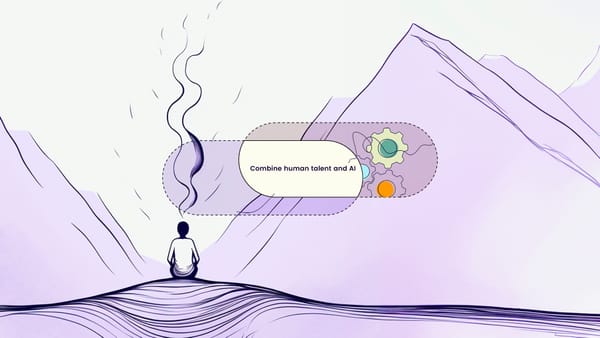

After extensive testing and refinement, the OpenTaskAI 1.0 version is set to launch on April 10, 2024! We strive for perfection, aiming to provide users with a smoother experience. We invite all freelancers and clients in need to join OpenTaskAI at: https://opentaskai.com
The new version release includes:
If you encounter any problems while using OpenTakAI, it’s recommended to contact a mod in the official Discord.
OpenTaskAI|Twitter|Medium|Discord|Linkedin
Read Next
🚀 OpenTaskAI Global Ambassador & Freelancer Scout Program
OpenTaskAI is joining forces with global talent to build a win-win ecosystem that combines AI technology with market opportunities. As a Freelancers Scout in our Global Ambassador Program, you will be at the forefront of technology and commerce, embracing the latest innovations in AI, tapping into global markets, and achieving
OpenTaskAI Test Network Officially Launches on BNB Smart Chain Testnet!
We are excited to announce the official launch of the OpenTaskAI test network on the BNB Smart Chain Testnet! This significant milestone not only showcases our technical capabilities but also highlights our team’s dedication to long-term research, continuous optimization, and technological innovation. In this test phase, key platform features
How Freelancers Accept Orders and Corresponding Order Status
This article includes details freelancers need to pay attention to when receiving an order, how to handle disputed orders and the order status! How to Start Your Order: 1. Login in & Post a Gig: Make sure you have registered with OpenTaskAI and have posted a Gig! You can learn
How Clients Place Orders and Order Status!
This article includes: how to place and pay for an order, how to cancel an order, how to request order modifications, how to request a refund, how to seek customer service help, and other order statuses. 1. Place Order After successfully logging in and selecting the Gig service you need,